Citrus Lane September 2014 Spoilers and $20.00 Coupon
Disclosure: This post contains affiliate links
Citrus Lane sends 4-5 products for children from newborn to age five at $29.00 a month. You can get discounts for buying longer subscription too. Normally $29.00 a month, new subscribers can get $20.00 off your first month, making it $9.00! Click HERE and use the code TAKE20OFF. “Add to Box” is up for Citrus Lane September 2014 boxes.
Here are the spoilers. To determine the age breakdown, I adjusted the age of one of my kid's boxes. My son born March 2012 didn't have a selection, but my 5 year old did. I think my math is all right, but let me know if I am wrong.
6 months-19 month olds: They get to choose between Tea Collection Body Suits. There are not pictures to indicate what the body suits look like.
20-24 month olds: They get to choose snack bags as their add ons.
44 months and up: You can choose between CREATIVITY FOR KIDS
Critter Mini Creativity Can or CREATIVITY FOR KIDS
Stories Mini Creativity Can
If you want to try Citrus Lane, click HERE and use to code TAKE20OFF to get $20.00 off your 1st box, making it $9.00!
Do you like FREE SUBSCRIPTION BOXES? Click HERE to see my free subscription box list.
Do you love Giveaways? Check out all my Giveaways HERE
Disclosure:This post contains affiliate links.



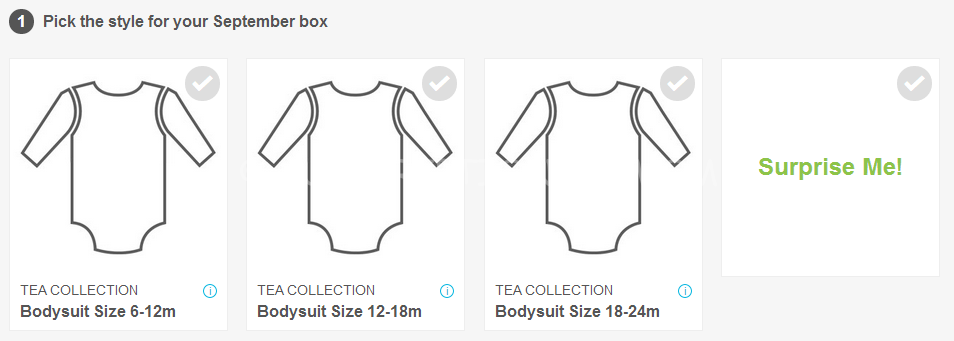
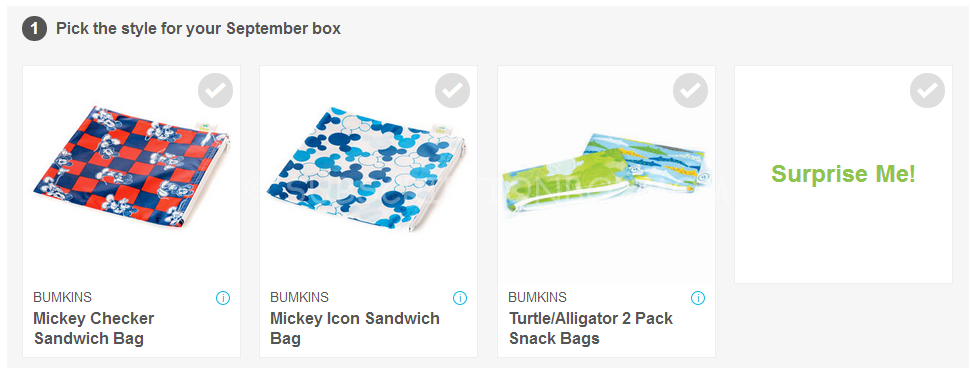
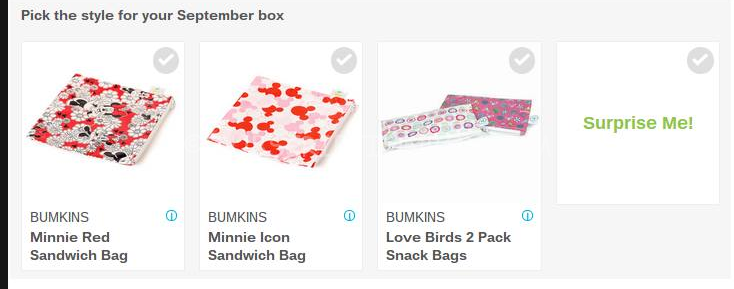
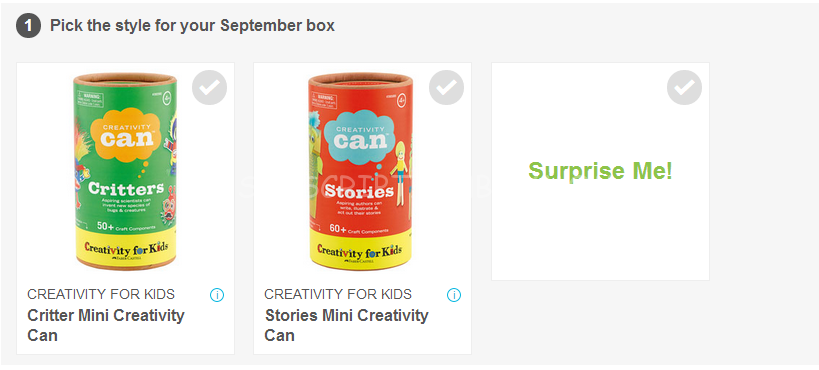


How did you adjust your kid’s age to access the different choice options — when I try to do it, the box is greyed out and it says that it cannot be changed during the customization period.
You have to have the app to do it. Go in the app under subscription and click your child’s birthday. Once you change it, you can refresh the account screen on your desktop and see the customization options. This is how I did it.
Thank you — I appreciate the hint!
No problem!